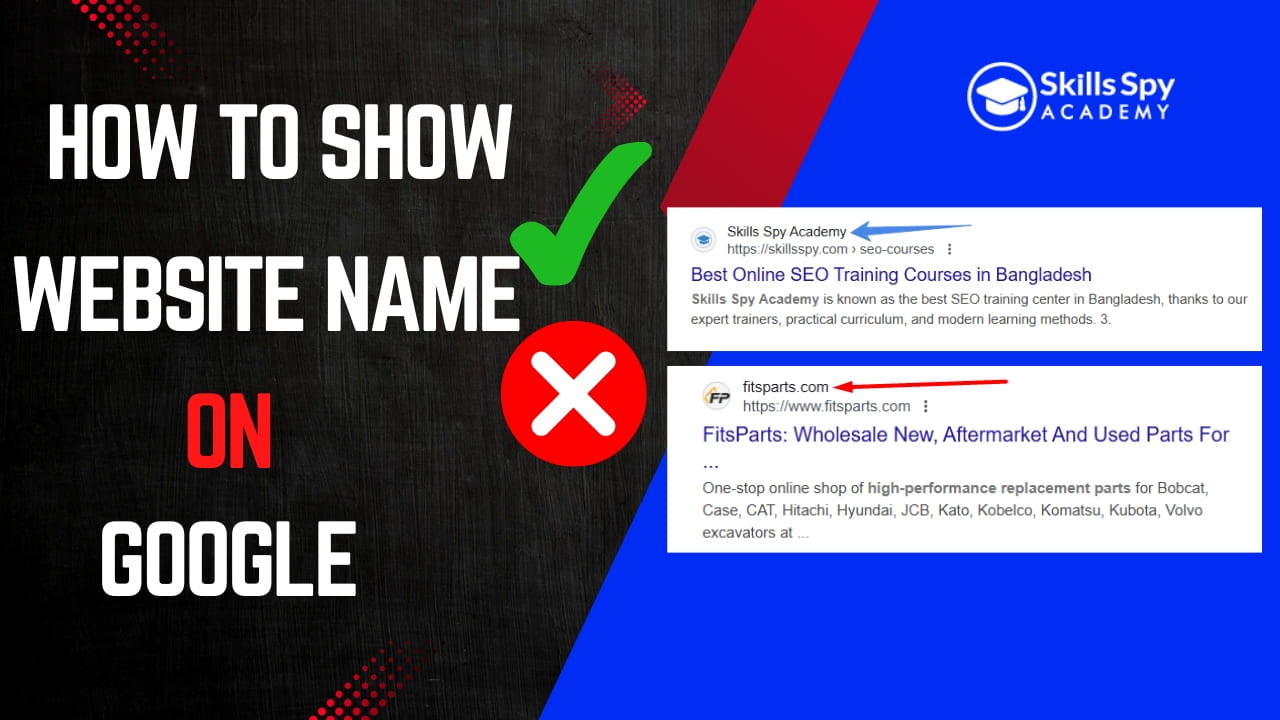
Have you ever searched your website on Google and noticed the name doesn’t show under the page title? This is a common issue, and it often happens because Google doesn’t clearly know what your site is called. Without that info, it may skip the name or use something random from your page.
The good news is there’s a simple fix. It’s called Sitename Schema—a small bit of code that tells Google the exact name of your website. By adding this to your site, you help Google display your name correctly in search results.
This makes your site look more professional, builds trust with visitors, and helps your brand stand out. You don’t need to be a developer to do it—we’ll guide you through it step by step.
Sitename Schema is a short piece of code that tells Google the name of your website. It’s like giving your site a name tag so Google doesn’t have to guess.
The main purpose of this code is to help Google show your preferred website name in search results. Without it, Google might use the wrong name or skip it completely. This can confuse users and weaken your brand.
Sitename Schema is a type of structured data written in JSON-LD format. That means it’s easy for search engines to read, but it doesn’t change how your website looks to visitors.
By adding this code to your site, you’re giving Google the right information, which can help improve your brand visibility and trust.
Showing your website name in Google search results is a small detail that makes a big difference.
When your site name shows up clearly in search results, people start to recognize it. The more often they see your name, the easier it is to remember. That’s how branding begins.
A clear site name makes your result look more official. People trust websites that look complete and well-structured. If your name is missing, users may skip over your link without a second thought.
When Google displays your site name right under your page title, it gives your listing a polished look. It shows that your site is set up properly—and that matters to users.
People are more likely to click when they see a familiar or trustworthy site name. That means more visitors coming your way, just by adding a small piece of code.
Adding Sitename Schema is easier than you might think. Whether you’re using a custom-built site or WordPress, just follow the steps below.
<script type="application/ld+json">
{
"@context" : "https://schema.org",
"@type" : "WebSite",
"name" : "Your Website Name",
"url" : "https://yourwebsite.com/"
}
</script>2. Replace "Your Website Name" with your actual site name.
3. Replace the URL with your website’s full address (including https://).
4. Paste the code inside the <head> section of your site’s HTML file.
5. Save the changes and upload the updated file to your server.
1. Install and activate the WPCode plugin from the WordPress plugin store.
2. Go to Code Snippets > Header & Footer in your WordPress dashboard.
3. Paste the same Sitename Schema code into the Header section.
4. Click Save to apply the changes.
That’s it! You’ve now added Sitename Schema to your website.
After adding the Sitename Schema, you might wonder how soon your website name will appear in Google search results. The truth is—it doesn’t happen right away.
In most cases, it takes a few days to a few weeks. Google needs time to crawl your website again and pick up the new code. This timing depends on how often Google visits your site, which is called your crawl schedule.
If you want to speed things up, here’s a tip:
👉 Go to Google Search Console, verify your website (if you haven’t already), and use the URL Inspection Tool to request indexing. This tells Google to take another look at your site sooner.
Be patient—it may take a bit of time, but once Google picks it up, your correct site name should start showing in search results.
👉 Want to learn how to use tools like Search Console to your advantage? Join our SEO courses today and take control of your site’s performance.
If your website name isn’t showing in Google search results, it could be due to how Google determines what your site’s name is. Google uses four methods to figure this out:
If your website name isn’t showing up, make sure all these elements align, and your Website Schema is correctly added.
Getting these small details right helps Google understand your site better and ensures that your name appears correctly in search results.
Adding Sitename Schema is simple, but a few small mistakes can stop it from working. Follow these tips to make sure Google reads your code correctly.
The code must be in JSON-LD format. Don’t change the structure or symbols. Even a small error can break the code.
<head> TagAlways add the code inside the <head> section of your HTML. If you put it somewhere else, Google may not find it.
Your website address must include https:// at the beginning. A plain domain (like yourwebsite.com) isn’t enough.
Be careful with property names like "name" and "url". Misspelling even one letter will cause the code to fail.
Getting these small details right helps Google understand your site faster.
Website Schema is a small piece of structured data code that you add to your website to help search engines understand your site’s information. It provides details like your site’s name and URL, ensuring that search engines display it correctly in search results.
This may happen because Google doesn’t have clear information about your site name. Adding Website Schema can help by providing structured data, allowing Google to show the correct site name in the search results.
For custom websites, you simply paste the Website Schema code inside the section of your HTML. WordPress users can use the WPCode plugin to insert the code in the header section.
While Website Schema doesn’t directly impact rankings, it improves how your website is displayed in search results. This can boost user trust and increase click-through rates, indirectly supporting SEO efforts.
Yes, Website Schema can be applied to any website, whether custom-built or using platforms like WordPress.
It can take from a few days to a few weeks for Google to recognize Website Schema, depending on its crawl schedule. You can speed up the process by submitting your site to Google Search Console.
No, you don’t need to be a developer to add Website Schema. You can copy and paste the code into your site’s HTML or use plugins like WPCode in WordPress.
If there’s an error in the code, it may not work correctly, and your website name might not show up as expected. Be sure to check for typos and ensure the code is in the right format.
No, you only need to add Website Schema once on your website. Google will recognize the website name across all pages, as long as the code is properly placed.
You can use Google’s Rich Results Test tool to check if your Website Schema is being recognized. This tool will alert you to any errors or issues with your code.
If you’re unsure about adding technical elements like Website Schema, it may be time to hire a technical SEO expert. Technical SEO is essential for ensuring your site is fully optimized for search engines. While adding Website Schema is straightforward, other areas like site speed, mobile optimization, and advanced structured data require expertise.
Hiring an experienced technical SEO professional can save you time and help your site perform better in search results. A skilled SEO expert will optimize your site in ways that go beyond simple schema code, ensuring your website is visible, user-friendly, and search engine-friendly.

Skills Spy Academy is an online learning platform offering practical, industry-focused courses in SEO, web strategy, and digital skills.
Important Links